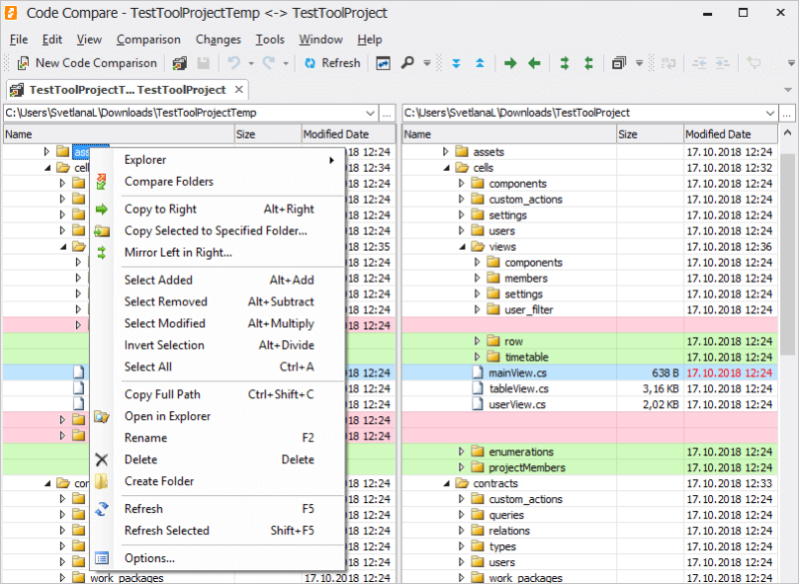Code Compare Pro 5.1
Free Trial Version
Publisher Description
Code Compare is a powerful file and folder merge tool that demonstrates a new level of code comparison. Code Compare is the tool specially adapted for comparing source code files. It locates changes in code with regard to its structure. Code Compare features 3-way file merge tool that allows resolving version control merge conflicts.
Key features:
* Text Comparison and Merging:
*Colored blocks for inserted, deleted, and modified text
*Detailed highlights of changes within lines
*Collapsing of unchanged regions of text (Pro-feature)
*Point-and-click merging with a mouse
*Editing files on the fly
*Merging shortcuts for advanced users
* Structural Source Code Comparison:
*Syntax Highlighting for programming languages
*Methods are matched in compared source code files
*Similar lines of code are matched even after refactoring
*Moved blocks of code are detected if source code is reordered in files
*Difference Explorer window displays changes in code structure
*Code outlining allows collapsing and expanding regions of code
* Visual Studio Integration:
*Native Visual studio extension allows smooth integration
*Visual Studio 2010, 2012, 2013, 2015, 2017 and 2019 is supported
*Choose to use standalone or integrated Code Compare on the fly
*Atmel Studio 6.0 and 6.1 supported
* Code Review Support:
*Adding code review comments when comparing source file revisions
*Viewing added review comments from a file comparison document
*Highlighting of code regions with review comments
*Feature works in combination with Review Assistant
*Teams benefit more than solo developers
* Three-Way Comparison and Automatic Merging:
*Three comparison panes with horizontal and vertical layouts
*Integrates with version control systems as the merging tool for conflicting file revisions
*Non-conflicting changes are merged automatically
*Merging conflicts are highlighted
*One-click conflict resolution with a mouse button
* And much more.
About Code Compare Pro
Code Compare Pro is a free trial software published in the Other list of programs, part of Development.
This program is available in English. It was last updated on 27 March, 2024. Code Compare Pro is compatible with the following operating systems: Windows, Windows-mobile.
The company that develops Code Compare Pro is Devart. The latest version released by its developer is 5.1. This version was rated by 5 users of our site and has an average rating of 2.4.
The download we have available for Code Compare Pro has a file size of 16.78 MB. Just click the green Download button above to start the downloading process. The program is listed on our website since 2019-05-02 and was downloaded 290 times. We have already checked if the download link is safe, however for your own protection we recommend that you scan the downloaded software with your antivirus. Your antivirus may detect the Code Compare Pro as malware if the download link is broken.
How to install Code Compare Pro on your Windows device:
- Click on the Download button on our website. This will start the download from the website of the developer.
- Once the Code Compare Pro is downloaded click on it to start the setup process (assuming you are on a desktop computer).
- When the installation is finished you should be able to see and run the program.